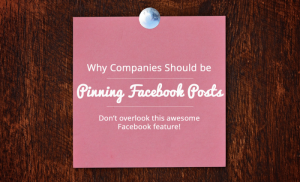Pinning Facebook Posts is an incredibly useful aspect of Facebook your profile.
Along with the basics like your profile picture, cover image and customized tabs, pinned Posts offer an awesome opportunity for branding.
Pinned Facebook Posts live at the very top of your Page’s Timeline and, as such, they are the first piece of content visitors to your Page encounter… If you’re actually using them!
Unfortunately, pinned Posts are often overlooked. Many of the Jobcast users I speak with don’t even know that the feature exists.
Pinning Facebook posts will help you get more ROI and better reach for your most important content. The results you’ll see will depend on what you want to measure, but there’s no doubt: pinning tweets should be something you add to your Facebook strategy, today.
You can pin any Facebook post that you want and it will instantly move to the top of your Timeline and stay there for 7 days or until you pin a new post.
How to pin a post
Quick note, you’ll need to be an admin or editor to pin Page Posts.
Go to the post on your Page’s Timeline.
Hover over the top-right corner of the post and click the dropdown arrow
Select Pin to Top.
Your pinned post will move to the top of your Page’s Timeline and a small yellow icon will appear on the top-right corner of the post.
Your post will stay pinned to the top of your Page’s Timeline for 7 days. After that, it will return to the date it was published on your Page’s Timeline.
Keep in mind that you can only pin Posts created by your Page.
You can’t pin Posts that other people add to your Page’s Timeline and you can’t pin Posts to your personal Timeline.
Pinned Posts are not re-shared so they will not reappear in anyone’s Timeline.
What Posts should you pin to your Facebook Page?
Now that you know how to pin here are a few ideas for what you should pin.
What you pin will depend on the main goals of your company’s Facebook Page.
If your Page is specifically geared towards hiring then you may want to focus on promoting your Career Site or specific job openings.
If your company Facebook Page is used by multiple departments then you’ll need to incorporate a variety of different content into your pinned posts and may want to keep your social recruitment posts focused on promoting your employer brand rather than specific jobs.
Here are some specific types of Posts that you can pin:
Job openings that you need filled right away
A link to your Facebook Career Site
Current job listings
On-going job posts, the ones you always need filled
Recruitment videos
Current and on-going promotions
Time-sensitive campaigns
Top performing content
Photos or video from recent company events
Important company announcements
Information about upcoming events
My number one recommendation for Pages dedicated to Facebook recruiting is to create a post that advertises your Facebook Career Site and pin it to the top of your Timeline.
In this post, you’ll want to include a nice image, a clear call to action, and a link to your Facebook Career Site.
Here’s how to create a Facebook Post that advertises your Jobcast Career Site.
No matter what you choose to pin, remember to think about why your company is using Facebook and make sure that what you post is in line with your goals!
Read More