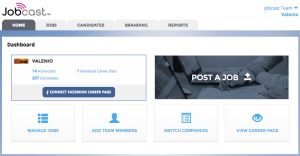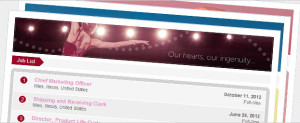February 24
Have you ever heard of the expression “Fear Of Success”? Could you be undermining yourself and your career goals simply by not living up to your full potential?If this is a problem for you, one of the first warning signs you may become aware of is that you begin to feel unfulfilled or unsatisfied in your job role, and might feel pessimistic about your future. Here’s how to unlock your true potential and achieve your career goals in 4 strategic steps and how to know when you’ve reached your goal of living up to your true professional self.What is “full potential”?Your potential can be seen as the latent qualities or abilities you might develop which will lead to your future success. These are individual to the person, and are the…Read More