
Chasing Down Your Perfect Candidate with Pinterest
So we’ve established that Pinterest is worthwhile as a recruiting tool. We’ve gone over how to create a presence on Pinterest. We’ve talked more than enough about every Pinners responsibility to post pictures of infographics and kittens. So let’s get down to brass tacks (is that not the best saying ever?!)
How exactly do you actively find candidates on Pinterest?
First things first: You’ll need to ask the question “Is active Pincruiting possible for the position I’m trying to fill”? For a lot of fields, the answer is no. Let’s use Taco Bell as an example. They have a huge recruiting presence on Pinterest, but are they using this site to actively searching for new line cooks, HR reps or managers? No. The boards they have are focused on attracting candidates and creating awareness of these positions. Actively seeking these types of candidates on Pinterest would be just plain silly. No one has a Pinboard dedicated to their love of rolling burrito, after burrito, after burrito. Trust me, I looked!
Now, if you are looking for someone obsessed with fashion who will make your storefront look amazing, or a graphic designer to give your brand a facelift, or a tech-savvy blogger to write articles your clients actually want to read… I give you Pinterest.
Let’s say I’m desperately in need of a graphic designer to update my brand. I’ve had a lot of resume submissions, but haven’t found anyone all that promising and, let’s face it, I don’t really know that much about design. Relying 100% on my own taste is maybe not the best idea; I’ve been sporting the same haircut since I was 18! That’s where Pinterest comes in.
So, I log into my already awesome Pinterest account and go to the main page to begin my talent search. Pinterest’s search functionality, like so many networking sites, is not super functional. I know, it drives me crazy too, but since the results are so visual you can scroll through them much more easily and quickly than on other sites. From the main page, I can choose to browse Following, Categories, Everything, Popular, or Gifts. None of these categories are useful for what we want to do, and unfortunately it isn’t possible to narrow them down any further with an advanced search option. This is very useful if you want recipes for protein pancakes or pictures of Apple products, but not for recruiting.
For my purposes I’ll search “graphic designer”. Then I can choose to view results for Pins, Boards or People. As there are so many results I’ll select Boards. Searching under People is pretty useless in most cases, as it’s only going to yield results if someone has included the searched terms in their username. For something as broad as graphic design, there will be many great Pinboards with those terms in the title
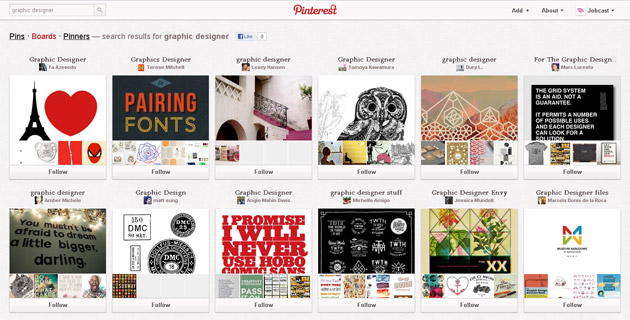
Now, if I want someone based out of a specific location, I might have trouble searching by Board. For example, another search including the word Toronto yields one measly result. Not a big deal, I’ll just switch to the Pin option and low and behold, we get a ton of results!
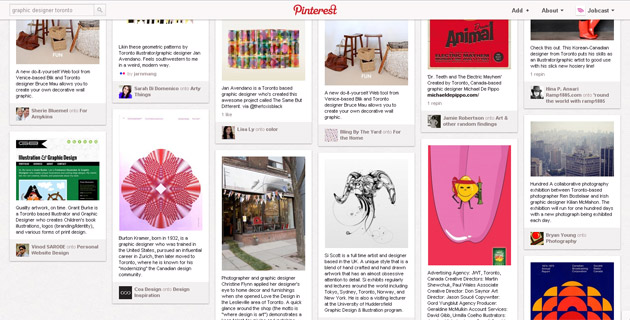
I’ll scan through the Pins our search has returned and click through to the ones that look profitable. These will be pretty obvious. They’ll look professional, match my search criteria and appeal to me visually.
Examples:
I am seriously into pirates and ampersands so my choice is clear! Thank you Vinod, I shall follow all of your boards as I bet you’ll be a great resource for the future.
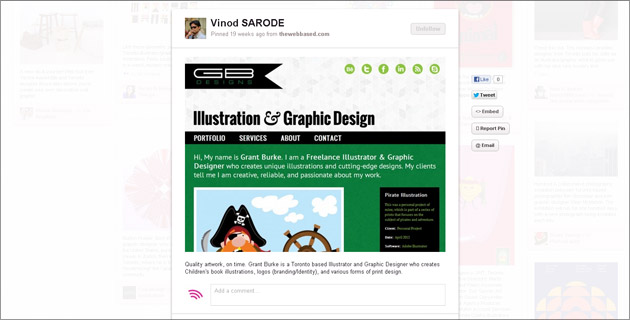
I’ll favorite him and then click through the image to it’s source location. Well, hello Grant Burke! Reliable and passionate with some serious internet love — sounds like a solid lead to me.

That’s a quick-start for those of you looking to actively recruit on Pinterest. Happy hunting!



