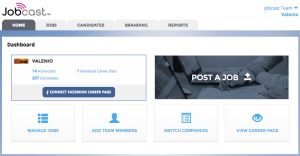Customize Your Email and Empty Jobs Tab
This is another in a series of posts I’m doing that cover some of the enhancements in our updated Facebook App:
In today’s post, I’m going the cover 2 important enhancements that our customers have been requesting:
Change the email address where job applications are sent.
Customize the content of the Jobs tab when you’re not actively recruiting.
Both of these requests are now supported.
Changing Your Primary Email
By default, we use the email address that’s stored in your Facebook account when sending you job applications. This was convenient because this email addresses was pre-approved by Facebook and we didn’t need you to confirm the validity of it. However, we understand that you don’t always want to use the email address stored on Facebook for your professional needs, so we now allow you to customize this email. We still use the email address stored on Facebook by default, but when you first authorize our app, you will be given the opportunity to change this email address.
Also, you can click Admin Options from the Admin Panel at anytime to this change your email.

Please note that after you request your email to be changed, you will still need to confirm the change before it’s finalized. We will send you an email with a confirmation link that you will need to click on to finalize the change. This is to ensure that we don’t inadvertently start sending job applications to an unauthorized email address.

Customize Empty Jobs Tab
There are times when you may not be actively recruiting. For these times, we display a generic message to users in your Jobs tab:

You can now personalize this message as follows:

As always, we welcome your feedback on these changes. And if you’d like to participate in an ongoing usability test that we’re conducting, we’d really like to hear from you. Together, I hope we can continue to improve the recruitment experience on Facebook.