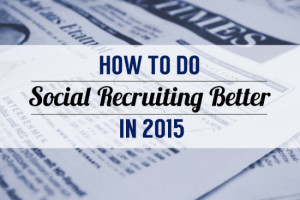Choosing Social Media Networks: Facebook and LinkedIn
Did you know that 76% of companies have indicated that social media is their go-to method for sharing and growing their employer brand?
With so many different social media networks and so many different audiences to reach, it can be a little overwhelming figuring out where to start building your employer brand. In order to prevent yourself from become discouraged by all of the different choices in front of you, it’s important to identify one or two platforms to start off with. By choosing key channels to focus on, you will be able to use your time and resources more effectively. Once you feel that you have a grasp of a platform, you can begin to introduce a new network into your employer branding strategy.
Each network offers you different ways to share content and engage with online communities, so how do you figure out which social media network you should start off with?
To help you out, we’ll be posting an overview on some of the most prominent social media networks right now and share some examples of how you can use them to build up your employer brand. The first post will focus on the two of the most popular platforms: Facebook and LinkedIn.
Facebook is likely the first thing that pops into your head when you think of social media. With over 1.65 billion monthly active users, Facebook is a great channel to connect with tons of people.
With a company page on Facebook, you have the ability to share status updates, photos, and videos that highlight what working at your company is like and what your culture is like. Beyond the basic features, you also have the ability to add Facebook Apps (like Jobcast) to your page. With these applications, you have much more flexibility – you can host contests, create photo walls, or even host your own Careers site right on your Facebook page!
You can also take advantage of individual networks and groups on Facebook to help build your brand. You likely have a Facebook profile, as do your recruitment team and employees – use these networks to spread the word about your company to your Facebook friends! By leveraging these networks, you can greatly expand your reach and make passive candidates more aware of who you are, what you do, and what types of opportunities you’re offering.
Jobcast tip
: Images go a long way toward engaging people on social media – make the most out of your Branding options with Jobcast. Through your Jobcast Dashboard, you can add banner images to the top, side, and bottom of your Careers Page on Facebook. You can even go one step further and add a video showing off your company to the sidebar! Click here to watch our video tutorial on Branding.
LinkedIn has solidified its status as the social network for business and professionals, with over 433 million people signed up on the platform. LinkedIn is widely used and one survey showed that it was also the most effective social media network to find new employees.
On LinkedIn, people can follow your Company page, which means that status updates and announcements will appear in their LinkedIn feeds. You can also position your company as a leader in your field by having your employees publish insights and opinions on news and developments in your industry. Just like you can on Facebook, you can also create and join Groups on LinkedIn.
Engage your current employees to boost your employer brand on LinkedIn – they are 70% more likely to engage with the updates on your company page, which means that their own connections are more likely to see these updates too! These employees’ profiles can also act as a source of information for job seekers doing research on your organization and the different opportunities you offer. You can also invite employees to join LinkedIn Groups, where they can start discussions about working at your company and other topics that interest them.
Jobcast tip: you can add your personal LinkedIn profile to Jobcast and share out new job openings automatically just like you can with your company page. Check out this video tutorial to get set up Autosharing!
Want to hear more?
Stay tuned for future posts, where we’ll have a closer look at Twitter, Instagram, Pinterest, and Snapchat. For now, click here to connect your Facebook and LinkedIn profiles to Jobcast today!