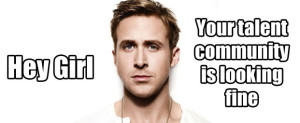Facebook Insights: How Metrics Can Lead to Better Recruiting, Employer Branding, and Napping
No metric exists that can be applied directly to happiness.
Don't even try!
Unless your happiness is causatively related to your success at Facebook recruiting. That's just basic science.
Recruiting is tough, anything that makes it simpler is bound to make you happier. Not just because it means finding more and better candidates, but also because when your recruiting is more efficient, it frees up time for you to focus on other things. Such as employer branding, achieving inbox zero, and napping. So, if you want to spend more time catching up on beauty sleep, I highly recommend you make metrics your best friend.
Metrics are important when it comes to recruiting strategy, because without detailed insights about how previous campaigns were conducted, and what their outcomes were, you simply can't understand why they did, or did not work. And understanding why previous social recruiting campaigns were successful (or not) is fundamental for improving your future endeavors.
Employers need to track hiring metrics in order to gauge a return on investment for their talent. Understanding recruiting metrics will help you cut time and costs spent on recruiting by showing you what's working (and, of course, what's not).
For Facebook recruiting, this means using Facebook Insights.
Facebook Insights provide you with data about your Page's performance. You can use Insights to gather demographic data about your audience, see how people are finding your content, and get an overview of how users are reacting to what you post.
You do need to have at least 30 Likes in order to use Facebook Insights. If you don't have at least that many likes, I highly recommend reading this post to get more Facebook Likes and improve engagement.
We know that people are flocking to Facebook in search of work like never before, but in order to attract these job seekers, you must put out engaging content. The more that a fan interacts with your content, the more likely it is that Facebook will send them your future posts and updates — unless you want to pay for promoted content, but that's a whole 'nother story.
So, upping user engagement is a must if you want to improve your recruiting. That's why tracking how users react to your content is so important. Facebook Insights provides the info to make this possible.
Facebook provides two types of Insights:
User Insights
Total Page Likes, recent Likes/Unlikes and their sources, daily active users, demographics, and Page views/unique Page views.
The information provided by this type of "Insight" helps you garner a greater overall picture of your Page's progress. Who you are reaching (demographics), if your Facebook employer brand is growing steadily (Page Likes and views), and whether your Fan engagement is climbing or not (daily active users).
This info is important to track so that you know whether or not your Page is progressing in the right direction.
Interactions Insights
Post Likes, post comments, impressions per post, Page mentions, and wall and video posts.
This is where you glean information about specific posts. Interaction Insights are incredibly important when it comes to content. You need to know which posts are getting the most Likes, Unlikes, comments, and impressions (how much your post has been seen) in order to determine how to shape future content.
You can experiment with posting at different times of day, using different types of images, and even trying out different word choices. Then check Insights to see what works best to engage your fans. For example, try using a specific "Call to Action" in your job posts, and see how that affects engagement.
For more about what Insights you need to be tracking, check out this great article.
Using Facebook Insights to track and measure how people are responding to your posts is the best way to figure out how to adjust future content to make your Facebook job posts more effective.
But, but when it comes to recruiting, you also need to understand where your applications and hires are coming from, and that's where the Jobcast app can help.
The Jobcast Facebook recruiting app supplies users with 3 types of reports to let employers know which social networks work best for their recruiting: Job Views by Source, Applicants by Source, and Hires By Source.
All three matter. While it is great to get the most eyes possible on your job posts, knowing which sites facilitate the most applications, and which sites reach the right candidates, is also important.
If Twitter gets you the most views, but LinkedIn gets you the most applications, then you should probably focus your efforts on LinkedIn. Unless you notice that while you do get a lot of applications from LinkedIn, you still end up mostly hiring candidates who've applied in response to your Facebook job posts, then it's Facebook recruiting for the win!
One quick note before I end this post and take my well-deserved siesta: In order to use the Hires by Source Report, you must remember to mark your candidate as "Hired" within the app when you close your job post. Otherwise you won't be able to track where your hires are coming from and will never be able to take a nap. And nobody wants that.
Happy recruiting!