
Mobile, Metrics and Social Recruiting
In case you hadn’t noticed, everyone and their seven-year-old has a smart phone. Adoption rates continue to soar, and as they do, more and more people are using their phones to manage online networks. Last year, there were more smart phones sold than PCs and recently Facebook revealed that over 50% of their users are primarily logging on with mobile. Social recruiters cannot ignore the importance of mobile, nor can we. That’s why Jobcast is constantly working to improve mobile functionality for our app.
Many of our clients ask us for advice on how to improve their social recruiting — a huge part of why our blog exists. Since Jobcast has some pretty unique features that can help social recruiters dominate mobile, so we thought we’d write a post about them.
Unfortunately for Facebook app users, Facebook doesn’t load Page apps on mobile. This can be very frustrating for recruiters and job seekers alike. So, when clients use our built-in sharing tool to post a job, we generate a smart bit.ly URL. These smart URLs intelligently redirect mobile candidates to a mobile friendly site, so that they can continue to view job-listings.
But wait, there’s more!
Metrics are also extremely important for running effective social media campaigns. With all of the different available networks, it’s important to figure out which ones work best for your specific needs.The Jobcast app provides detailed reports of performance metrics, so that users can plan their next move.
Remember that smart URL we were just talking about? (if you don’t, you may want to consider eating more salmon.. I mean it was just a few sentences ago!) Well, when a job-post is shared on Facebook, LinkedIn, and Twitter with our tool, a unique trackable URL is generated for each site. With Jobcast, you can then access reports with information about which social sites your talent pool is using most.
But how does it all work?
Here’s a little tutorial we’ve put together:
Firstly, here’s an example of a typical job post
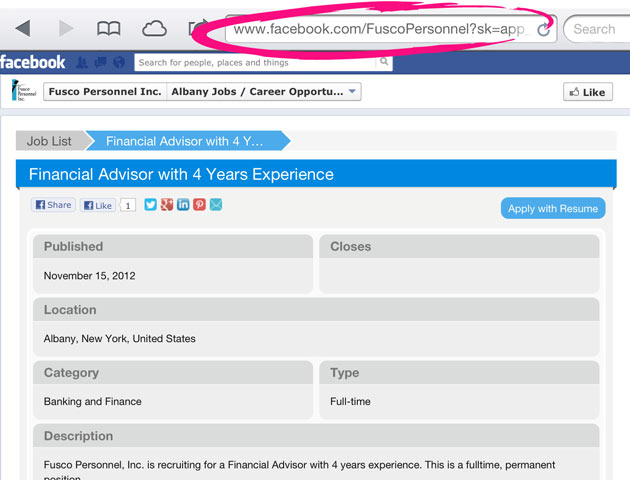
Now, if you were to copy the URL from the browser’s navigation bar, and share that — it would only work for desktop users! You’d have a 50% loss of reach already.
Not to worry! If instead you choose to share your links with our built-in sharing tool:
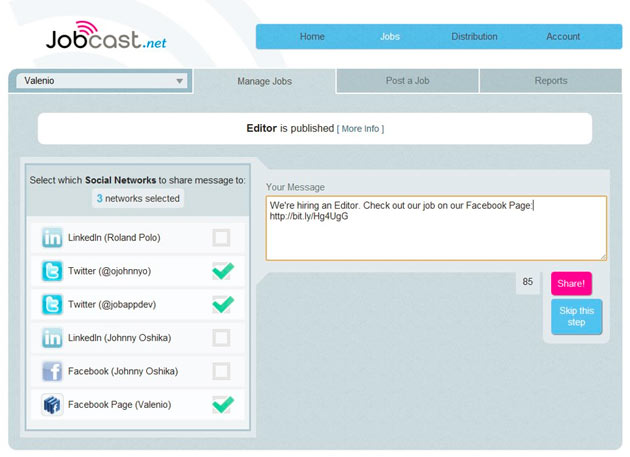
It will create a link that looks like this: http://bit.ly/SsJtOT
Much cuter, huh?
Not only does this link redirect mobile clients to a site they can actually use, but it also creates those awesome smart URLs we were talking about earlier! This means better metrics, which leads to more effective recruiting campaigns.
We do it because we care. And we are optimization nerds!
.. but really it’s because we care. Our clients are amazing! We are so very thankful and honored to work with you all.
If you would like to suggest blog topics, ask questions about the Jobcast app, request new features or just chit-chat, you can reach us on Facebook, or Twitter, or right here on our blog!




