
Sharing Jobs Made Easy with Facebook Like and Send Buttons
One of the most requested features of Jobcast.net's Facebook App has been the addition of a Facebook "Like" button on job postings. I'm excited to announce that it's finally here! Your jobs on your Facebook Page will now show the ubiquitous Facebook "Like" and "Send" buttons:
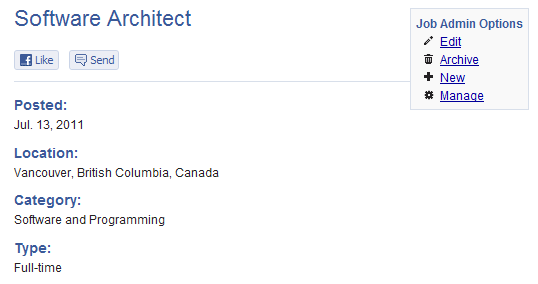
When a user clicks the "Like" button, your job will appear on the user's Wall and will be published on his/her friends' news feed...letting them all know about it. When "liking" a job, the user will also have the opportunity to add a comment so that s/he can add some context around the "Like". This is an effective way for your visitors to promote your jobs on a large scale. However, often times it doesn't make sense to promote jobs to everyone in ones friends list. For those times, the "Send" button is an effective way to selective notify friends about a particular job. Messages sent through the "Send" button will appear in the recipient's personal Messages list and can provide a more personalized experience:
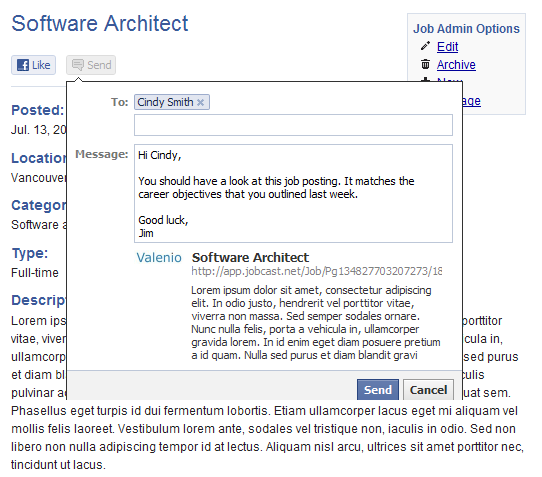
I hope this drives more relevant traffic to your job postings. As always, we value your feedback, so please let me know how we're doing by sending us a message or reviewing our App on our Facebook Page.
Please note that there's currently a bug in Facebook's "Send" button API that prevents the "Send" button from showing unless the "Like" button has been clicked. This bug has been submitted to Facebook, so I hope they fix it soon.



